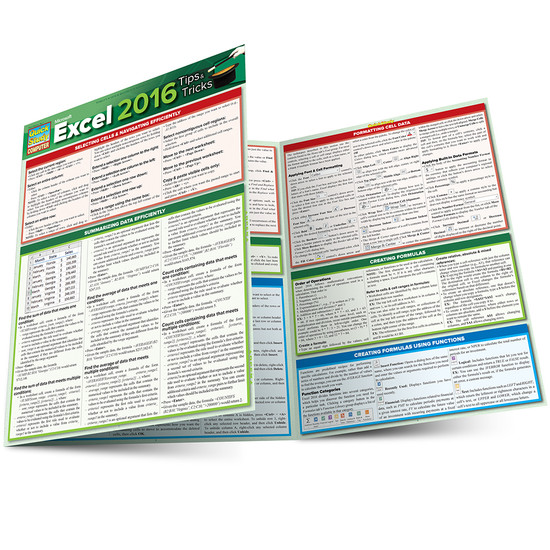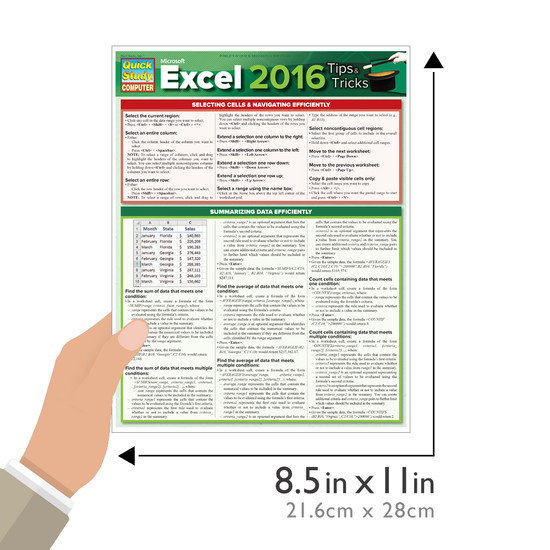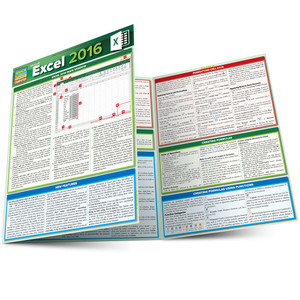Step up your Excel skills with our 6-page laminated guide focusing on tips and tricks for using data efficiently while ensuring data quality. Curtis Frye, author of multiple books on Excel, creator of many Lynda.com videos and an experienced corporate trainer used his experience and knowledge to cover the most relevant functions for users at different levels. This is the second in the Excel 2016 series.
Topics covered include:
- Selecting Cells & Navigating Efficiently
- Summarizing Data Efficiently
- Verifying Data Entry Using Data Validation Rules
- Auditing Formulas
- Organizing Data Using Named Ranges & Tables
- Optimizing Data Display
- Applying Cell Formats
- And more!
Suggested uses:
- Workplace – Kept conveniently at your desk for easy reference
- Company Training – reduce help-desk calls and keep productivity flowing for a team or for your entire company
- Students/Teachers/Parents – help for classroom or homework
- College Professors/Students – offers a range of guides for different levels