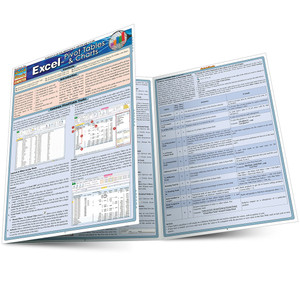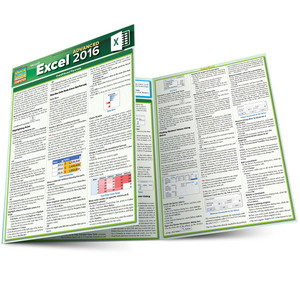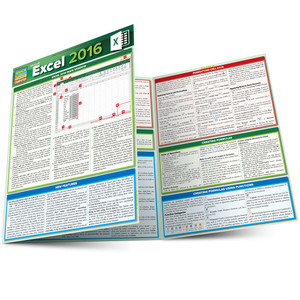Quick and easy 6-page laminated guide focuses on creating and using pivot tables efficiently and effectively in Excel 2016. Whether you are a beginner or experienced user, pivot tables offer flexibility, doubling down on Excel's power. Curtis Frye, author of multiple books on Excel, creator of many Lynda.com videos and an experienced corporate trainer used his experience and knowledge to cover the most relevant use of pivot tables for users at different levels. Look for Excel 2016, Excel 2016 Tips and Tricks, Advanced" and Formulas" QuickStudy guides to have a complete power-user reference set. Suggested uses: o Workplace flat for easy storage and access at a moments notice to find the answer you need, or to jog your memory for a function you do not use often o Company Training reduce help-desk calls and keep productivity flowing for a team or for your entire company o Students/Professors make lives easier for students in many majors needing Excel for data management and calculation