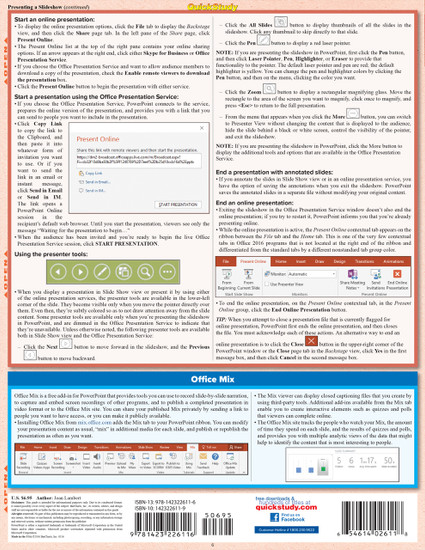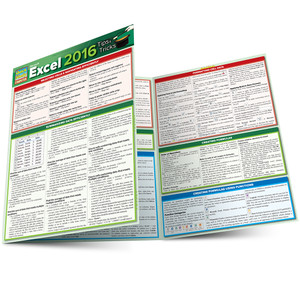Step up your presentation skills with our 6-page laminated guide, focusing on graphic features, animation, audio and a variety of ways presentations can be formatted and distributed. Joan Lambert, author of multiple books on the Microsoft Office Suite, creator of many Lynda.com videos and an experienced corporate trainer used her experience and knowledge to cover the most relevant functions for users at different levels. Also look for the “PowerPoint 2016” QuickStudy for more general coverage of software use, then use the pair to become a power user that can create presentations that “wow”.
Topics covered include:
- Working with Objects on Slides
- Positioning Objects on Slides
- Animating Slide Effects
- Creating Flyers, Postcards & Posters
- Recording Audio through PowerPoint
- Distributing a Slide Show
- Presenting a Slideshow
- Office Mix
Suggested uses:
- Workplace – flat for easy storage and access at a moments notice to find a function you need to use, or to jog your memory for a function you do not use often
- Company Training – reduce help-desk calls and keep productivity flowing for a team or for your entire company
- Students/Teachers/Parents – help with the learning curve in a classroom or for your child and any projects requiring PowerPoint
- College Professors/Students – give polished presentations to your classes that give your hard work the look it deserves